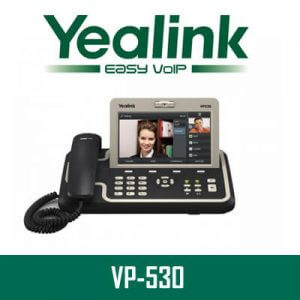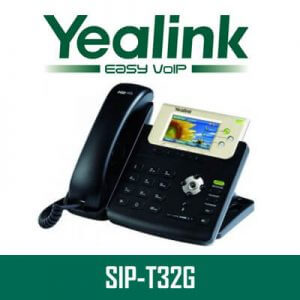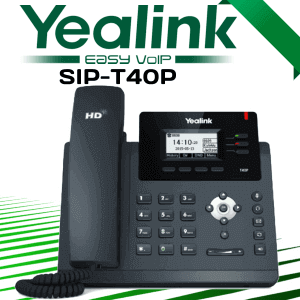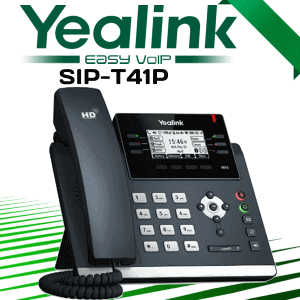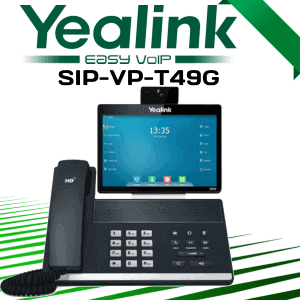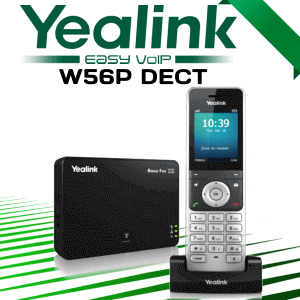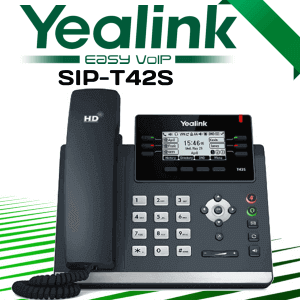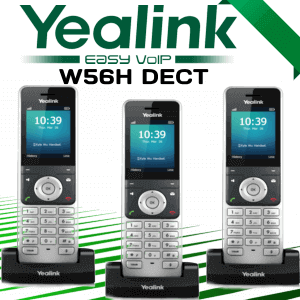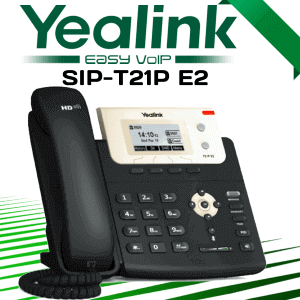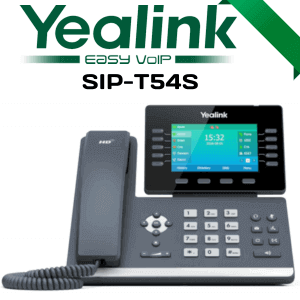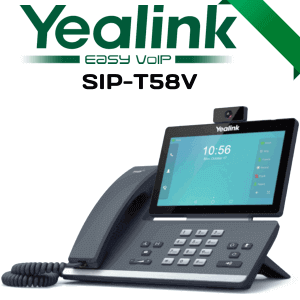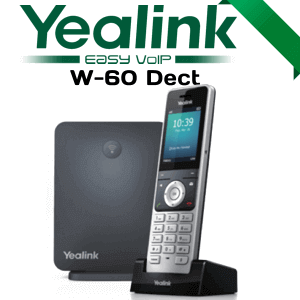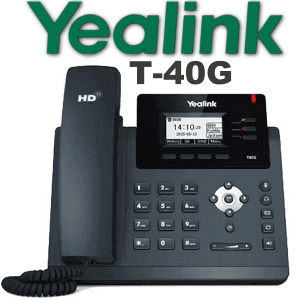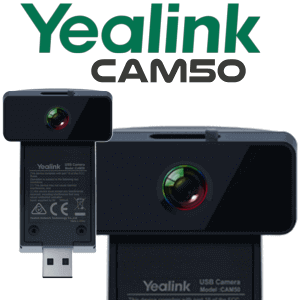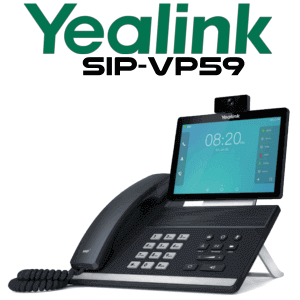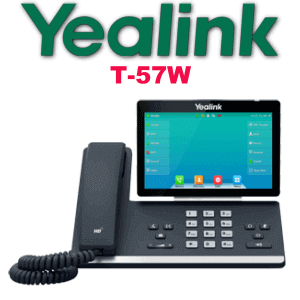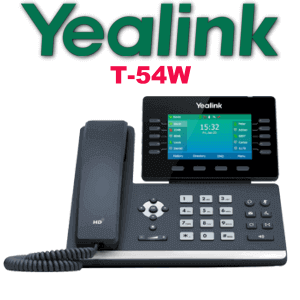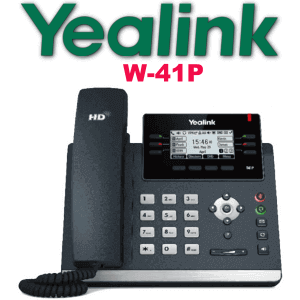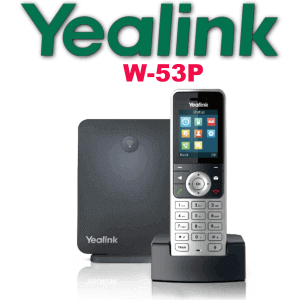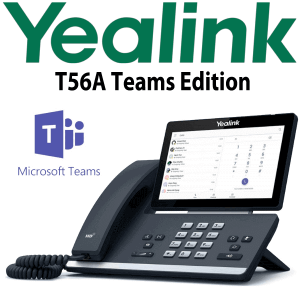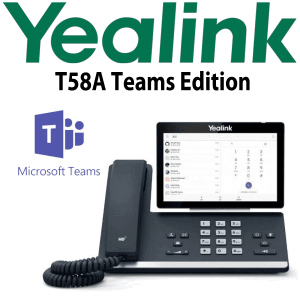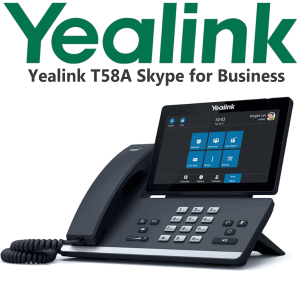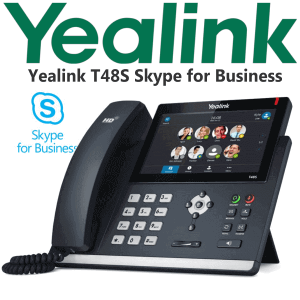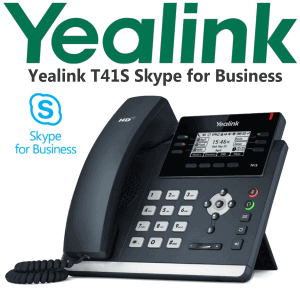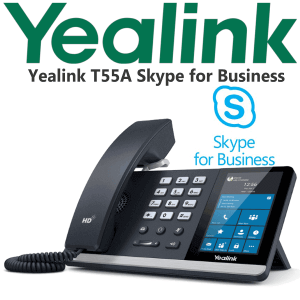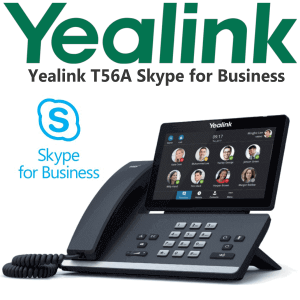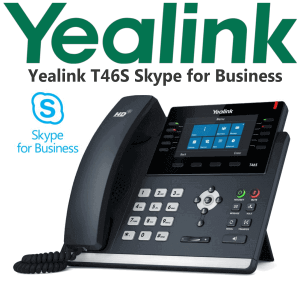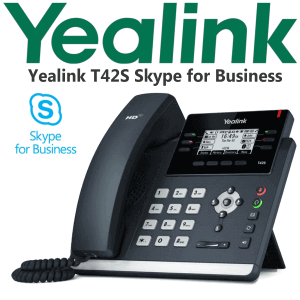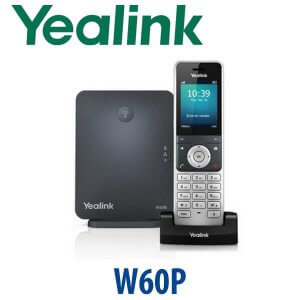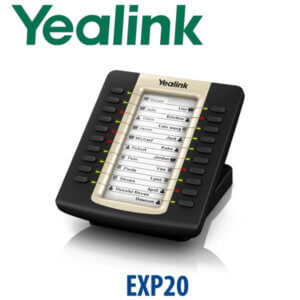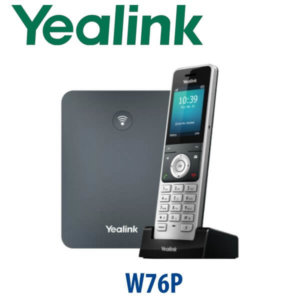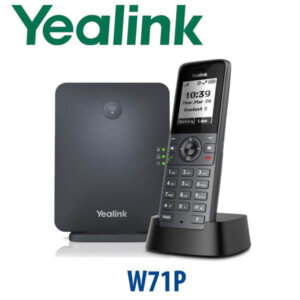Description
Yealink MP54 Microsoft Teams Edition Business Phone Ghana
The Yealink MP54 is an entry-level business phone in Ghana that runs on the powerful Android 9.0 operating system. It boasts of a Microsoft Teams-tailored user interface and is therefore suitable for use in common areas and shared working spaces. The Yealink MP54 Microsoft Teams Edition Business Phone Ghana comes in an easy-to-use, intuitive and consistent UI design which delivers a friendly and collaborative Microsoft Teams experience. Its 4″ capacitive touch screen delivers its users with an enhanced visual clarity as well as easy navigation of the phone menu. For sound clarity during voice communications, the Yealink MP54 Microsoft Teams Edition Business Phone Ghana is equipped with a full-duplex speakerphone that combines Yealink Optima HD, Yealink Noise Proof technology, and Acoustic Echo Cancellation (AEC). The high-performance business phone is HAC(Hearing Aid Compatibility) – compatible and is therefore safe for use by persons with hearing impairment. The Yealink MP54 Microsoft Teams Edition Business Phone Ghana offers you easy and multiple deployment options and is therefore easy to deploy, operate, upgrade, and maintain.
Yealink MP54 Microsoft Teams Edition Features
- Android 9.0 OS
- 4-inch capacitive touch screen
- Optimal HD audio, Yealink Noise Proof Technology
- Microsoft Teams-tailored user interface
- Dedicated Microsoft Teams button
- Supports Office 365, and upgradability of device applications to Teams or SFB
- Magnet handset
- Bluetooth via optional dongle BT41
- Wi-Fi via optional dongle WF50
- 1 USB Type-A port, supports USB Headset
- Dual-port Gigabit Ethernet, PoE support
- Supports Microsoft/Yealink/U2 device management platforms
- Hybrid mode (Teams version only)
- Convenient Hybrid Mode
- As is the norm with other Yealink devices, the Yealink MP54 Microsoft Teams Edition Ghana supports the upgradability of firmware from Skype for Business to the Teams edition. The Hybrid-mode feature on Teams devices provides the simultaneous experience of Teams APP and SIP APP. The Yealink MP54 Microsoft Teams Business Phone Ghana, you can easily switch between Skype for Business and Microsoft Teams so as to enjoy a more collaborative communication experience.
- Supports Power over Ethernet
- The Yealink MP54 Microsoft Teams Business Phone Ghana is equipped with dual switched Auto-sensing 10/100Mbps ports which are integrated with Power over Ethernet to allow for convenient installation and a variety of remote features including provisioning, status monitoring and handset firmware upgrades.
- Wi-Fi & Bluetooth Connectivity
- The Yealink MP54 Microsoft Teams Edition Ghana allows for easy connectivity to Wi-Fi networks using a WF50 dongle. An optional BT41 dongle also allows for easy connectivity of the handset to a Bluetooth device such as headsets. This not only enhances efficiency in the office but also maximizes the productivity of the worker.
- Microsoft Teams – Tailored User Interface
- The Yealink MP54 Microsoft Teams Business Phone Ghana is equipped with a 4” capacitive touch screen which delivers its user an enhanced visual clarity during presentations. Its Microsoft Teams-tailored user interface enables the user to enjoy maximum collaboration with their colleagues. Yealink MP54 Microsoft Teams Business Phone also comes with a classic hard keypad which has a dedicated Teams button for direct and quick operation. Its adjustable display and ergonomically designed handset enable the Yealink MP54 Microsoft Teams Business Phone to deliver a stable and user-friendly Microsoft Teams experience. The Business phone not only enhances your communication experience but also boosts productivity in the office.
- Powerful Android 9.0 OS
- Yealink MP54 Microsoft Teams Business Phone Ghana runs on the Android 9.0 operating system and is equipped with new powerful chipsets which deliver maximum stability and sustainability to the device, resulting in optimal performance of the business phone as well as its maximum durability. The Android 9.0 OS enhances the phone’s performance by enabling it to deliver a fast response and an interactive experience to its users. The Yealink MP54 Microsoft Teams Business Phone Ghana is designed to support dual systems, thus offering a secure and stable working environment to its users.
- Simplify Deployment and Management
- The MP54 offers deployment flexibility with multiple choices of deployment tools from Microsoft, Yealink and Unify square as well as auto-provision, making it simple to deploy, administer, upgrade and maintain.
- Rich Functionality
- The Yealink MP54 Microsoft Teams Business Phone Ghana is packed with many advanced features which enhance the communication experience. Its 4″ color touch screen and Microsoft Teams-tailored user interface not only allow for enhanced visual clarity but also enable the user to easily navigate through the phone’s menu. Yealink MP54 Microsoft Teams Business Phone Ghana is fully compatible with Office 365, thus allowing for a more collaborative and interactive communication experience. Built-in Bluetooth and Wi-Fi connectivity allow for more efficiency and expansibility.
- Efficient Provisioning and Management
- The MP54 is coupled with a Yealink efficient auto-provisioning mechanism, including phone deployment and configuration. Administrators can take advantage of centralized deployment, management and updating. Moreover, MP54 supports several device management platforms, including Microsoft/Yealink/Unify Square Device Management Platform.
Yealink MP54 – Technical Specifications
Audio Features
HD voice: HD handset, HD speaker
Hearing aid compatible (HAC) handset, magnet handset
Yealink Noise Proof Technology
Audio codec: SILK, Opus, G.722, G.722.1, G.722.1C, G.711 (A/μ), G.723, G.726, G.729AB, iLBC
Full-duplex hands-free speakerphone with AEC
VAD, CNG, AEC, PLC, AJB, AGC
Phone Features
Call controls:
– Call hold/Call mute/Call transfer/Call forward
– Visual voicemail
– Synchronized call logs
Meeting call controls:
– Mute/unmute, hold/resume
– Hang up
– Add/remove the participant
– Join Skype for Business meetings
Phone lock/unlock
Emergency calls
Hot desking
Accessibility
Screensaver, Power saving
Common Area Phone (CAP)
Teams & SIP Hybrid mode (Teams version only)
Display and Indicator
LCD screen:
– 4” 480×800 capacitive touch screen
– Two-angle [45°/ 53°] stand
– 5 points multi-touch surface
Dark theme
Multi-language user interface
Full keyboard
LED for call and message waiting for an indication
Dedicated Teams button
Presence integration
Interface
Dual-port Gigabit Ethernet
Power over Ethernet (IEEE 802.3af), class 3
1 x USB Type-A port:
– USB headsets
– Bluetooth headset (Only with Dongle)
– Wi-Fi (Only with Dongle)
1 x Security lock port
1 x RJ9 (4P4C) handset port
1 x RJ9 (4P4C) headset port
Management
Configuration: Browser/Phone/Auto Provisioning and Device Management Platform
Provisioning priority management
Auto-Provisioning via Activation Code
Yealink Redirection and Provisioning Service (RPS)
QoE (Monitoring Reports)
Reset to factory, reboot
Package tracing export, system log
Screenshot via URL
Supports Microsoft Device Management Platform
Supports Yealink Device Management Platform (YMDP/YMCS)
Supports Unify Square Device Management Platform
Network and Security
IPv4/IPv6
IP Assignment: Static/DHCP
Proxy mode
HTTP/HTTPS webserver
Time and date synchronization using SNTP
Transport Layer Security (TLS)
HTTPS certificate manager
Digest authentication using MD5/MD5-sess
IEEE802.1X
Other Physical Features
Colour: Classic Grey
External Yealink AC adapter (optional): AC 100~240V input and DC 5V/2A output
USB output currency: 5V 500mA
Power consumption (PSU): 1.7w~5.3w
Power consumption (PoE): 2.3W~6.8W
Dimension (W*D*H*T): 223mm*159mm*127mm*36mm
Operating humidity: 10~95%
Operating temperature: -10~50°C (+14~122°F)
Package Features
Package content:
– Yealink MP54 IP phone
– Handset with handset cord
– Ethernet Cable (2m CAT5E FTP Cable)
– Stand
– Quick Start Guide
– Power Adapter (Optional)
Qty/CTN: 5 PCS
N.W/CTN: 4.8kg
G.W/CTN: 5.3kg
Giftbox size: 249mm* 179mm* 103mm
Carton Meas: 529mm* 188mm* 261mm