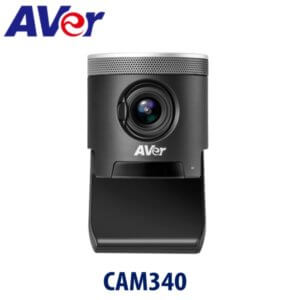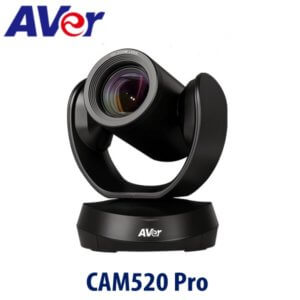Description
AVer 4K UHD Webcam 510 – PW510 Accra Ghana
The AVerMedia PW510 in Accra Ghana is a 4K Ultra High Definition webcam engineered with precision as the ultimate device for content and game streaming. The Aver 4K UHD Webcam 510 boasts a super-wide field of view devoid of distortion, thanks to the cutting edge 4K optics that not only collaborate fluidly with the inbuilt image sensor but also fit perfectly into your stream. The audio quality is amazing, coupled with the mesmeric 4K video output. For the build quality, impressive performance, and ease of use, the cost of the AVerMedia PW510 is favorable. If you are looking for a webcam that will deliver sharp 4K video quality will bright life-like images and breathtaking audio, the AVerMedia PW510 is a guaranteed performer.

Aver 4k Uhd Webcam 510 Ghana
Aver 4K UHD Webcam 510 Feature :
- Amazing 4K Optics
- As a result of the high-quality 4K optics that seamlessly work together with the inbuilt image sensor, the camera iris is able to harness light with outstanding precision, giving users breathtaking 4K video, brightly colored images, and life-like content that makes your streams attractive.
- Wide Angle View without Distortion
- The AVerMedia PW510 enjoys the widest possible field of view a camera can capture without digital noise and distortions, which allows you ample freedom to fit into your stream without the hassle of rearranging the setup.
- Guaranteed Privacy
- Aver cares for the cyberspace privacy of its clients. It is for this reason that the AVerMedia PW510 comes with an inbuilt privacy shutter that protects users from possible hacker intrusion and attacks, guaranteeing you the peace of mind you need when you are not streaming.
- Ease of Setup
- For the sake of being user friendly while enhancing the experience, the AVerMedia PW510 Webcam is driver-free, which makes it a plug and play device. The device is ready to stream once perched into the PC, eliminating the need for installing drivers.
- Compatibility
- The AVerMedia PW510 is compatible with most common streaming software, among them XSplit, Open Broadcaster Software (OBS), and Aver’s own RECentral software. This gives users the freedom to continue using the platform they are comfortable with and only adding the AVerMedia PW510 as extra arsenal meant to improve the streaming.
- Portability
- The AVerMedia PW510 is lightweight, affording you the freedom of portability. You can, therefore take it along on the move, ensuring that you maintain your image quality even when away from the office. The size is also small enough to be thrown into a laptop bag and carry it around without much trouble.
Why the AVerMedia PW510?
The AVerMedia PW510 is the ultimate solution for content and game streaming because of the reasons highlighted below:
- 8 Megapixels
- 4K Resolution @ 25fps
- 94° Wide Angle lens devoid of distortion.
- Built-in privacy shutter for user safety against hackers prying into your space.
Aver 4K UHD Webcam 510 Specifications :
| Camera | Sensor: Exmor™ 4K CMOS sensor Image Resolution: 8 Megapixels Frame rate: 4K 25fps; 1080p, 720p, 960×540, 848×480, 640×480, 640×360, 424×240, 320×240, 320×180 at 60, 30, 15 fps Field of view: Diagonal 94°, horizontal 85°, vertical 55° Minimum working distance: 10cm Lens F#:2.8 Minimum illumination: 1.4 lx (50 IRE, F2.8, shutter 1/30) 2D Noise reduction: Yes Backlight compensation: Yes Video Encoding: YUV/MJPEG Privacy Shutter door: Yes |
| System Requirement | Windows 7/8/8.1/10 Google Chromebook version 29.0.1547.70 Platform 4319.79.0 Hardware spec 2.4GHz Intel Core 2 Duo processor 2GB RAM or more Hard drive space for recorded videos 4K or 1080p 60fps require higher system configuration USB 2.0 port and above (USB 3.0 required for 4K or 60fps) |
| Connectors | USB type-C connector (USB 3.0) DC jack for power adapter (for USB 2.0 connection) Reset button |
| Mount and Security |
L-Shape mount (up to 46mm deep) Kensington slot 1/4″ tripod mounting screw |
What’s in the Box :
- USB3.0 4K camera
- Power adapter (for USB 2.0 usage)
- USB3.0 Type-C to type-A (6ft) cable
- USB3.0 type-A to type-C adapter Quick guide