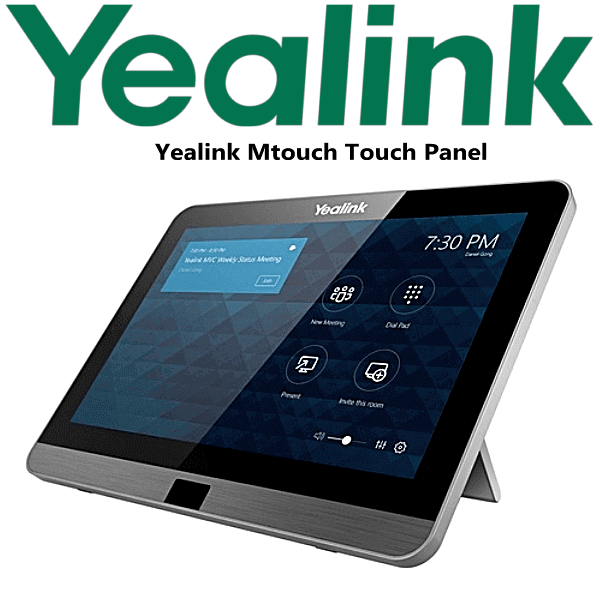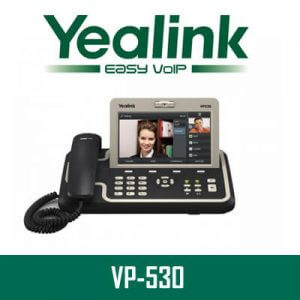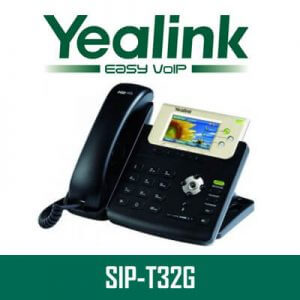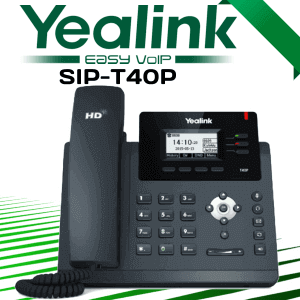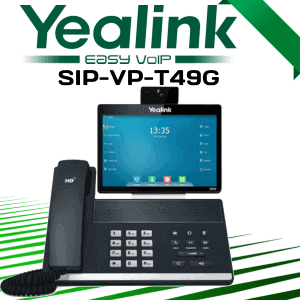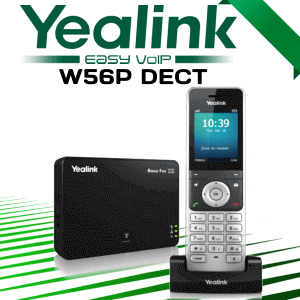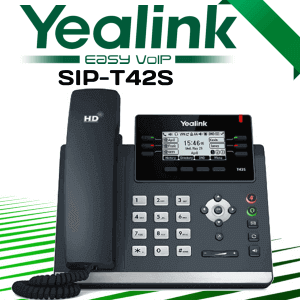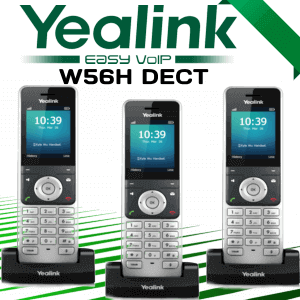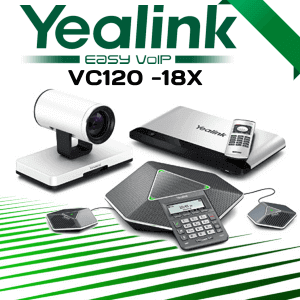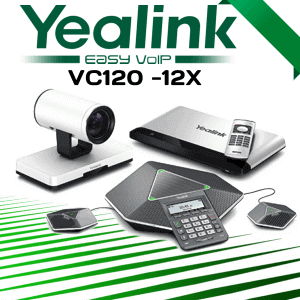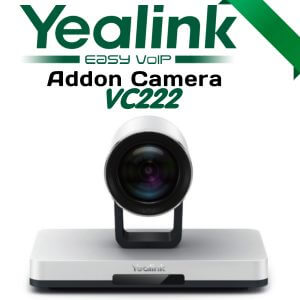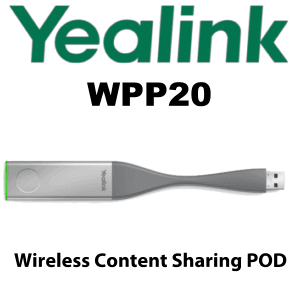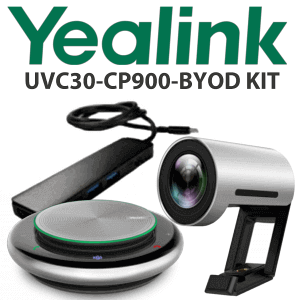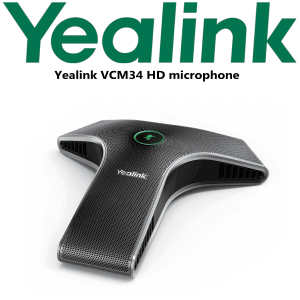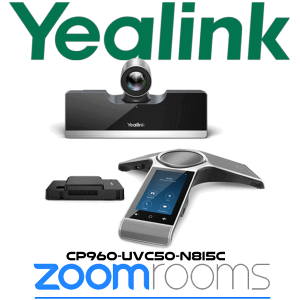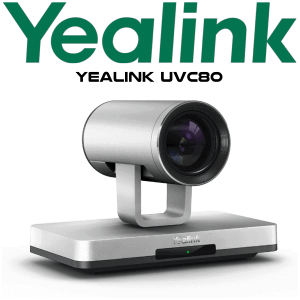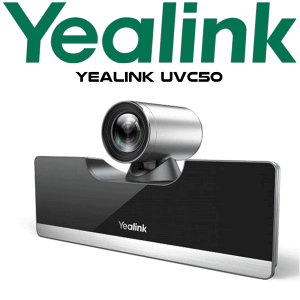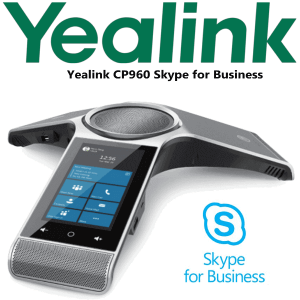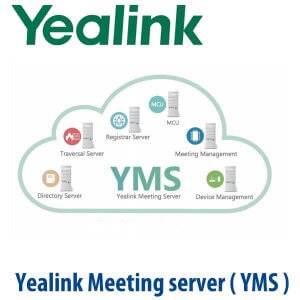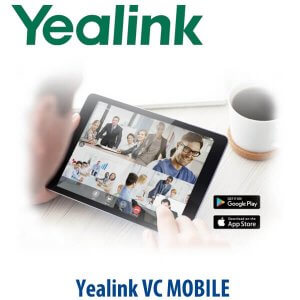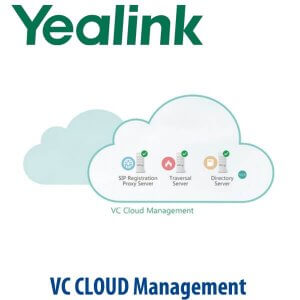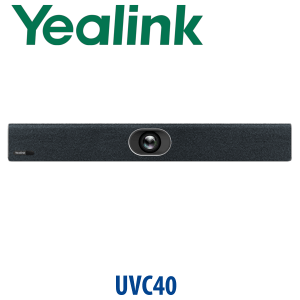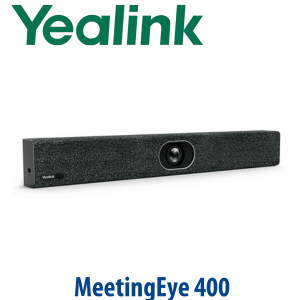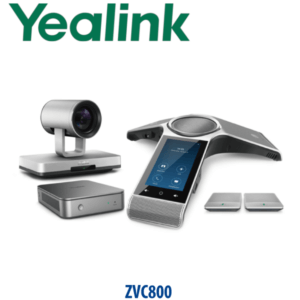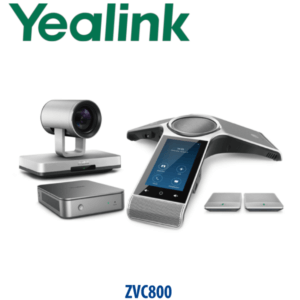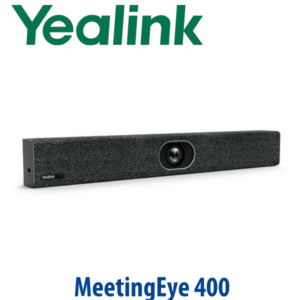Description
Yealink Mtouch USB touch screen Display Ghana
Mtouch is the USB touch screen for the Mini PC. Integrated in the front of the device, the motion detection sensor is to automatically wake up the Yealink MVC system and light up the touch screen when the person approaches the touch screen.The screen is powered by the built in, very long, USB lead, which plugs into the Mini PC. It’s actually just a USB touch screen monitor. With the right drivers installed, it works with any PC or laptop as a second screen. It also has a motion sensor in the front and the display lights up as soon as you walk into the room. It is very responsive to touch and if you need to type a name to conduct a search, the on-screen keyboard pops up so you can type.

Yealink Mtouch Dubai
You can place the system on the conference room table and the touch screen is adjustable to accommodate your specific ergonomic needs. The stand can be adjusted from 23 to 50 degrees. USB Cable is using to connect the mini-PC. The same USB powered MTouch by mini-PC.he motion detection sensor, integrated in the front of the device, is to automatically wake up the Yealink MVC system and light up the touch screen when the person approaches the touch screen.
Yealink Mtouch USB touch screen Key Features
- Human Motion Sensor
- USB (MTouch is powered by mini-PC)
- Connects to a headset. (3.5mm Headset)